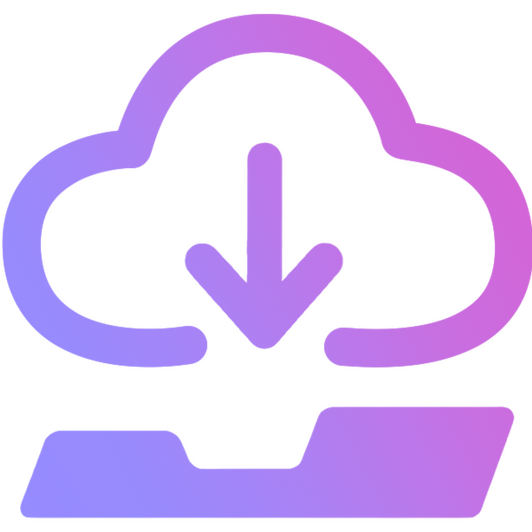
Open in Explorer
bridges the gap between cloud-based project management and your local file system
Simple operations
Copy & Paste
Simply copy and paste links in your favorite apps
simple concept
Click to open local files and folders
works well with most of web apps flawlessly
app and extension
easy installation
few clicks and you are ready to open local links
No Subscription
Buy it once
use it FOREVER
Contact us
Installation
Extract zip file at any location , then you will see openinexplorer app and a folder called "openinexplorer ext"
run openinexplorer app and follow steps to install it , once installed you will see copy link option upon right clicking on any folder or files in your pc
now go to your browser (chrome, edge etc)
go to manage extension
turn on developer mode
click on load unpacked
and go inside the "openinexplorer ext" folder
press ok and you will see openinexplorer extention is enabled
That's it , now copy link from your pc and paste it inside of your favorite webapps
links will only be open from local PC it will not work online , meaning other users over internet will not able to open file or folder
NAS links are supported
©Weybec. All rights reserved.